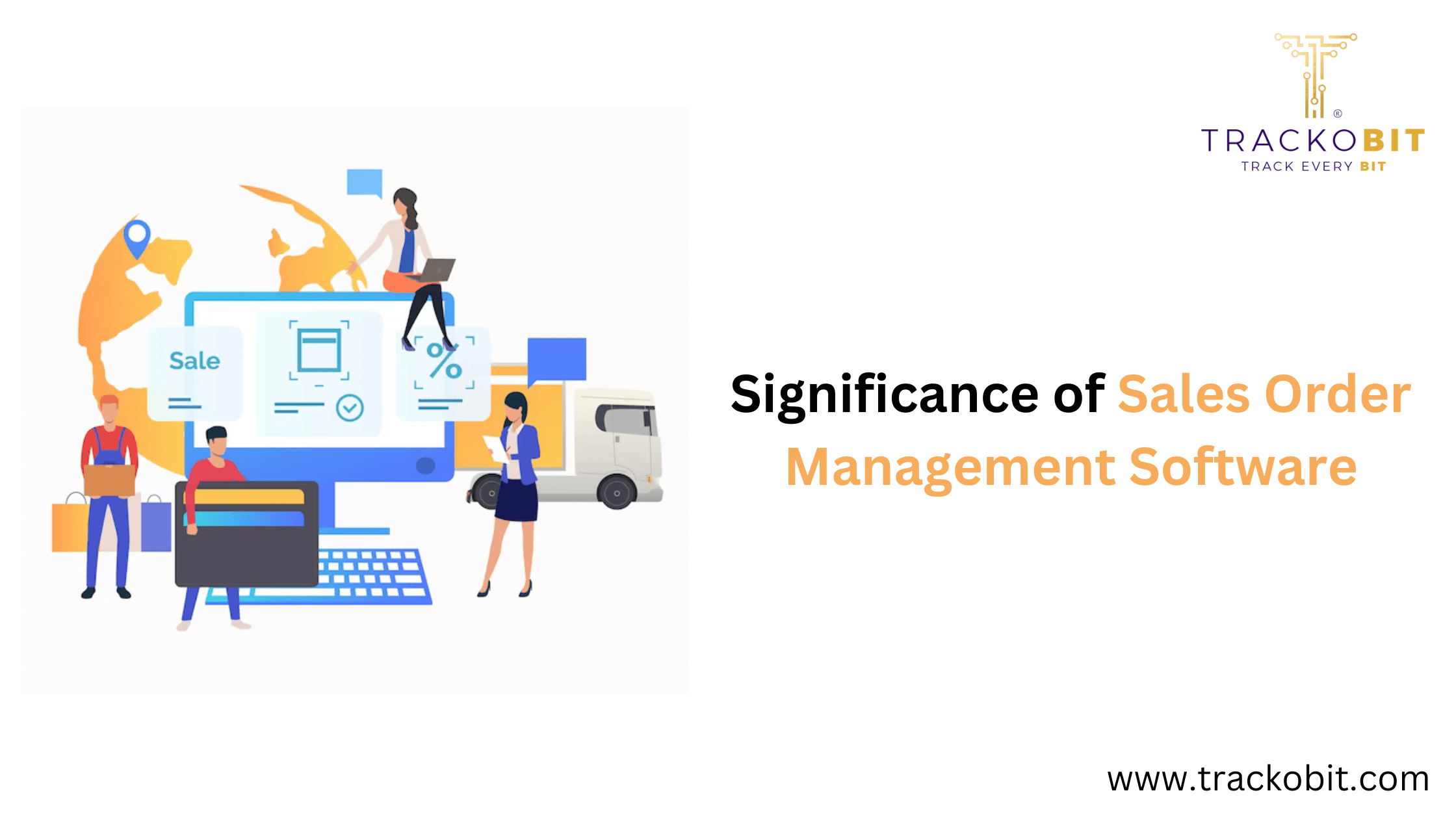In the dynamic realm of sales and business operations, the efficient management of sales orders is a cornerstone for success. Enter Sales Order Management Software, a technological solution designed to streamline and optimize the entire sales order process. In this comprehensive guide, we will delve into what Sales Order Management Software entails and explore its myriad benefits in enhancing efficiency, order accuracy, and overall customer satisfaction.
Understanding Sales Order Management Software
Sales Order Management Software is a robust solution that automates and facilitates the end-to-end process of managing sales orders within an organization. From order creation to fulfillment, this software centralizes and organizes crucial data, providing sales teams, managers, and other stakeholders with real-time insights into the status and progress of sales orders.
Key Features of Sales Order Management Software
Order Creation and Processing:
Facilitates the creation of sales orders through a user-friendly interface.
Automates the processing of orders, reducing manual effort and the risk of errors.
Inventory Integration:
Integrates with inventory management systems to provide real-time stock availability.
Helps prevent overselling and ensures accurate order fulfillment.
Customer Information Management:
Centralizes customer information for quick access during order creation and processing.
Enables personalized interactions and order customization based on customer preferences.
Order Tracking and Status Updates:
Provides real-time tracking of order status from creation to fulfillment.
Notifies stakeholders of any changes or delays in the order fulfillment process.
Payment Processing:
Facilitates secure and efficient payment processing.
Integrates with payment gateways to streamline financial transactions.
Automated Invoicing:
Generates invoices automatically based on order details.
Ensures accurate and timely invoicing for improved cash flow management.
Reporting and Analytics:
Generates comprehensive reports on sales order performance, trends, and key metrics.
Provides insights for strategic decision-making and process optimization.
Integration with CRM Systems:
Integrates seamlessly with Customer Relationship Management (CRM) systems.
Enhances customer interactions and relationship management.
The Benefits of Sales Order Management Software
1. Efficiency in Order Processing:
Automation: Streamlines the order processing workflow, reducing manual effort and the likelihood of errors.
Quick Order Creation: Enables swift and efficient creation of sales orders for improved operational efficiency.
2. Real-Time Inventory Management:
Stock Availability: Integrates with inventory systems to provide real-time information on stock levels.
Prevents Overselling: Ensures accurate order fulfillment by preventing the sale of out-of-stock items.
3. Enhanced Customer Experience:
Personalization: Centralizes customer information for personalized order creation.
Order Tracking: Provides customers with real-time updates on the status of their orders for a positive experience.
4. Accuracy in Order Fulfillment:
Automated Invoicing: Generates accurate invoices based on order details, minimizing billing errors.
Order Tracking: Reduces the risk of order discrepancies by providing real-time tracking and status updates.
5. Improved Financial Management:
Payment Processing: Facilitates secure and efficient payment processing for timely financial transactions.
Invoicing: Ensures timely and accurate invoicing, contributing to improved cash flow management.
6. Strategic Decision-Making:
Reporting and Analytics: Generates insightful reports on sales order performance and key metrics.
Data-Driven Decisions: Provides data for strategic decision-making and process optimization.
7. Integration Capabilities:
CRM Integration: Integrates seamlessly with CRM systems for a unified view of customer interactions.
Cross-Functional Collaboration: Facilitates collaboration between sales, inventory, and finance teams.
8. Scalability and Adaptability:
markdown
Copy code
– *Flexibility:* Adapts to the evolving needs and scale of the organization.
– *Integration with Existing Systems:* Ensures compatibility with existing systems for seamless implementation.
Implementing Sales Order Management Software Effectively
The successful implementation of Sales Order Management Software involves several key steps:
Needs Assessment:
Understand the specific needs and challenges of the sales order management process.
Identify the goals and objectives for implementing Sales Order Management Software.
System Selection:
Choose a system that aligns with the unique requirements of your organization.
Consider the features, scalability, and compatibility with existing technologies.
Customization and Configuration:
Customize the system settings based on the specific parameters relevant to your sales order workflow.
Configure the system to align with your organization’s processes and requirements.
Employee Training and Onboarding:
Communicate the purpose and benefits of the system to the sales and operations teams.
Provide comprehensive training on how to use the software for order creation, tracking, and reporting.
Integration with Existing Systems:
Ensure seamless integration with existing CRM, inventory, and financial systems.
Verify data accuracy and consistency across integrated platforms.
Communication and Change Management:
Communicate the implementation of the system to relevant teams.
Emphasize the positive impact on efficiency, accuracy, and customer satisfaction.
Continuous Monitoring and Feedback:
Regularly monitor system performance and gather feedback from users.
Address any issues promptly and make necessary adjustments for continuous improvement.
Choosing the Right Sales Order Management Software
When selecting Sales Order Management Software, consider the following factors:
Features and Functionality:
Assess the range of features offered by the software and choose one that aligns with the specific needs of your sales order management process.
Scalability:
Consider the scalability of the software to accommodate the growth of your sales operations and any evolving requirements.
Integration Capabilities:
Opt for a solution that seamlessly integrates with existing CRM, inventory, and financial systems.
User-Friendly Interface:
Choose software with an intuitive and user-friendly interface to ensure easy adoption by both sales and operations teams.
Customization Options:
Prioritize solutions that offer customization options to tailor the software to the specific workflows and requirements of your organization.
The Future of Sales Order Management Software
As technology continues to advance, the future of Sales Order Management Software holds promising developments. Integration with artificial intelligence, machine learning, and predictive analytics may further enhance the capabilities of these solutions, offering more automation, proactive insights, and intelligent decision support.
Conclusion
In the fast-paced and competitive landscape of sales and business operations, where precision, efficiency, and customer satisfaction are paramount, the adoption of Sales Order Management Software emerges as a strategic imperative. Its ability to streamline order processing, enhance accuracy, and provide real-time insights positions it as an essential tool for organizations committed to excellence in sales and customer service. As technology continues to evolve, the future of sales order management lies in the hands of those who leverage advanced solutions to navigate the complexities of the modern business environment with agility, accuracy, and overall organizational success.
Read Also:- Field Order Management Software – Automate Order Placing